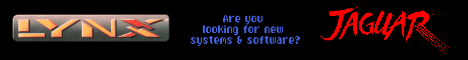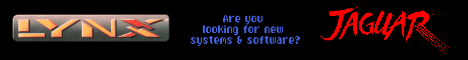Author: The Paranoid (spock.Chemie.Uni-Mainz.DE)
Date: 09-27-2002 10:29
Hello,
you're welcome. :-)
So, if i understand correctly, HDX identifies the drive and you can access it as ACSI Unit 3. It should allow you to partition the drive. Partitioning usually includes the creation of a file-system, so that ought to do it.
If the sector check reports bad sectors, it's usually not a good sign. MFM/RLL drives were shipped with bad sectors but SCSI and IDE drives shouldn't have bad sectors.
If the boot sector is among these bad sectors, you will not able to make the harddisk bootable.
Usually, i used SCSI-tools for partitioning, checking and initializing my harddisks. But i think Diamond Edge does a similar job.
Hmmm ... Besides that, the hostadapter in the MegaSTE is unfortunately a bit picky about the harddisks it can handle. Sizes beyond 100MB are not necessarily supported, but some harddisks beyond 500 MB can be used, too.
If you want to be on the safe side, try Seagate drives below 100 MB. I have a 105 MB Toshiba drive in my MegaSTE.
Good luck,
The Paranoid
|