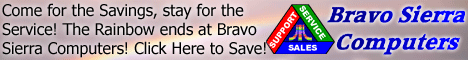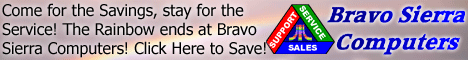Author: deez (inktomi2-oxf.server.ntl.com)
Date: 01-28-2003 12:54
Its all very simply.
Start your falcon, run hddriver.prg from auto and make sure its set to detect all the devices you have, it should find everything and return to desktop. Then run hddrutils.prg, when it asks for your hddriver location select your hddriver.org in auto, now you should find all your partitions on all drives and you can do whatever you want with them. After you are finished with all changes select FILE->install HDDRIVER and select your partition (usually C:) now quit and reboot. Hddriver should now detect and boot from your harddrive.
Fredrik.
|