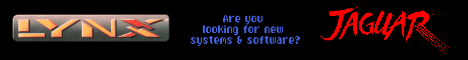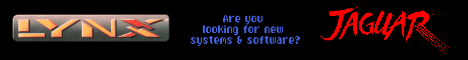Author: Flash (Sweden) (212.209.106.187)
Date: 12-18-1999 23:09
Hi! Sure ya can use a old dosclone-box, if ya want to, but ya Žll have to use the original STE keyboard. IE ya have to solder some LOONGER wires to it. That is no big deal, just make sure not to mix the wires up, and itŽll be OK. Now, for tha power supply, ya can use the one in that box for both the STE-card AND those Harddrives, no problem. Just throw out da old dos-@!#$, and put in da STE. Now, check out that two connectors that used to be stuck to da dos-board. (coming from tha powersupplay) Here ya can take da power for your STE. Those connectors may look different on different clones, so just cut them off ;) Now, all black leads should be joined together, and connected where the three black ones from the original STE power supply used to be, numba 3, 4 & 5 on that 6-pole connector on da STE. Now, thereŽs two different voltages yaŽll need from those other leads, 5 volts and 12 volts. YaŽll have to look them up with some kind of measurement equipment(ie a multimeter), with that black wires as GROUND(0 volts). YaŽll find that several leads have 5 volts, thatŽs OK, they are connected at the same point inside tha power supply. pick one of them, and find the one with 12 volts. You can now cut off the rest of tha wires, since theyŽre not needed. Connect 5 volt lead where the two red wires used to be on the STE, you can solder the wire to both pins, they are joined underside the PCB. Connect 12 volt lead where that blue wire used to be, yaŽre now ready to go! Good luck. There will be some problems with the connectors on the STE though.
They are still placed all around the board... IŽd rather drag all wires in thru the holes on the back of the box, and connect everything where it used to be, than move all connecttors from the board
to the back of the box. (mouse, monitor, MIDI aso)
If ya wanna use tha cartridge port, just dig up a big hole in front of it at the side of the box... Now, for hte SCSI drives, You gonna need a LINK cable, try at ICD.COM, where yaŽll also find software for the LINK and for CDrom...
Cheers now, and once again: good luck. c ya Flash/Sweden
|