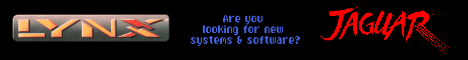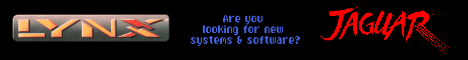Author: Ragstaff (nme-pow-pr1.tpgi.com.au)
Date: 10-17-2003 16:51
so when you plug the external floppy drive in, the icons eventually come up? That's progress, eh?
The fact that it takes a long time, as if no disk were inserted is interesting.... it could mean that it's detecting the floppy drives now, but not detecting that there is a disk inserted, which would mean there are problems communicating with the drive (duh, that's been the problem all along! haha)
I don't think so though...
I think it takes a long time simply because it thinks the disks are corrupt.
You say that when you do double-click on the icons, you either get garble or "data may be damaged etc" message, so yeah, I think that is the problem to focus on, the long booting is just a symptom of not being able to read disks properly..... which (also considering the strange behaviour with it not detecting either floppy unless the external floppy is plugged in) would indicate general interference in the circuit somewhere. My "geeks hunch" is that it is something to do with your external floppy port and the associated circuits..... I think this because plugging in the external floppy had an affect, and it was one of my hunches in the previous post :-)
I would suggest you try
* getting an air-compressor and blowing out the external floppy port as best as you can, from the outside, and from inside, where all the pins come down onto the motherboard. Make sure there is no corrosion or dust in there.
* - Make sure there is no corrosion or dodgy looking solder (if you've modded the ST before) on the tracers on the motherboard that lead to the floppy port. Wipe the motherboard in this area with a spirits-dampened cloth, then wipe dry.
- Look at all circuitry between the WD1772 and the external port. You never know, you could even have corrosion under the socket that hosts the WD1772, and you'd never see it unless you pulled the WD out, and then removed the whole socket from the motherboard
* Extreme measures, but you may want to consider sacrificing the use of the external floppy, and cutting tracers on the motherboard that lead to the external port... of course, if the source of the interference is corrosion is under the WD1772 or some other sneaky place, this would be useless, but it could be a quick-fix. I'm not saying you do this though :-)
Hope all this makes sense! It's late and I'm not so sure :-)
Keep us posted :-)
Tom
|