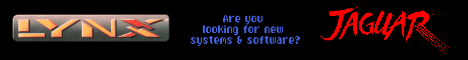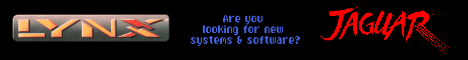Author: Galen (140.144.173.84)
Date: 05-22-2004 08:59
Jos van de Gruiter wrote:
-------------------------------
Hello Atarians,
I've bought a 1 Gb SCSI harddisc for my Mega STe. There are three connections: 50 pins, 4 pins en 12 pins. The first two are clear, maar the third isn't.
The original Mega STe harddisc only had one option for those two pins, but now I have twelve. Or rather 10, because 1 and 6 won't fit for sure.
The numbers are from right to left.
The sticker beneath says:
12............1
JP
1 Spare (50pin) ID Bit 3
2 ID Bit 2
3 ID bit 1
4 ID Bit 0
5 Disable auto spin
6 SCSI term on
7 Disable unit ATTN
8 TI Sync Nego
9 Auto start delay
10 Delay start 6/12
11 Disable parity
12 Led out
Going from left to right:
12 -- connect these two pins to an LED so you see a little light when the drive is in use. (Note: if the LED doesn't light, reverse the wires).
11 -- bridge this with a jumper as most Atari devices don't recognise parity
10 -- this is probably an option to set the drive's start up delay to 6 or 12 seconds. I'd leave it unbridged
9 -- this a an option to have the drive pause a few seconds before attempting to boot. You probably want a jumper on this
8 -- I haven't a clue
7 -- this is the drive's way of telling the computer it is ready. There isn't much reason in jumping this, so leave it open.
6 -- bridge this with a jumper if the drive is the first or last drive in the physical SCSI chain. (Note: Some drives have faulty internal termination and require an external terminator.)
5 -- this keeps the drive from starting up when you turn on the computer. (It instead waits for an ON command from the computer.) There isn't much reason for jumping this, so leave it open.
2, 3, 4 -- these collectively set the SCSI ID. Leaving them all open is ID 0. Bridging #2 makes ID 4, bridging #3 makes ID 2, and bridging #4 makes ID 1 (or possibly the reverse). Bridging BOTH #2 and #3 makes ID 6, since 6 = 4 + 2. Get it? Each SCSI device on a chain needs a unique ID, and since the computer is ID 7, don't bridge all three!
1 -- Probably used for certain variants of SCSI that can have 15 IDs rather than 7. Don't bridge it.
In short, go get a package of jumpers from an electronics store that look to be about the right size. Then bridge #11, #9, #6 if you only have 1 or 2 SCSI devices or if you are putting it on the end, and #4 if you already have a drive at ID 0. That should do it.
Galen
|