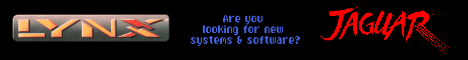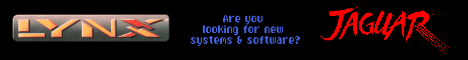Author: LaTeX (proxy1-a.proxad.net)
Date: 08-21-2004 00:51
It should work...
So let's go for detailed operations.
Under Windows system, open a DOS command shell.
Find a 1.44Mo HD regular floppy disk.
Take a piece of adhesive tape and put it onto the square hole that determine HD floppy. That is not the one that able or desable writing on the floppy, but the other one.
Insert the floppy into the PC floppy drive.
Enter this command at the DOS prompt :
format A: /T:80 /N:9
assuming A: is your floppy drive.
This will size the floppy to 720Ko (80 tracks per side and 9 sectors per track)
This following command is no longer support by Windows XP SP1 (which I got)
format A: /F:720
That's a pitty !
For one floppy, format it three times before using it !
Other way, a magnetic field will remain form old 1.44Mo format and will cause errors.
Now any TOS will recognize this floppy. The only problem that could apear is that you got a single side floppy drive in your ATARI.
I do not know how to format single side floppy with DOS, sorry.
|