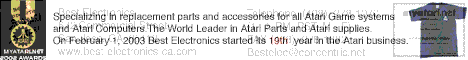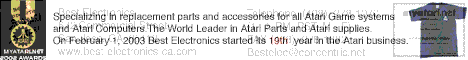Author: Elliot (recycledsteel.demon.co.uk)
Date: 03-18-2003 14:29
I am having some problem installing EasyMint on my Falcon, it works but I do not know what I am doing.
I have installed it and requested a "Login" which is fine, I reboot and get presented with more or less a Linux prompt. I can move about directories, etc but that is about it (my knowledge of Linux is very limited). I was hoping for a GUI of some kind as I am not going to use GREP to make documents.
I then tried with XAAES, I unpacked the file so it sat in a directory near EasyMint. It asked me if I wanted to install it and I pointed to where it was, sounds good. It then asks me again how I want to logon. The Start XAAESS "tick-box" is greyed out, but I type in the (what I think to be) location of the TOS file (at the bottom) and select "Login" again. Again it comes up with the Login prompt which I can not do a lot about. I did try and navigate to the XAAES directory and run the XAAESS.TOS app, it ran but then said it could not find the “moose” file.
I am about to try again using N.AES but this is a version I got with some TT a bought a year or so ago and as far as I remember it is in German and I am not sure ho to change that.
Any help!
Elliot
|