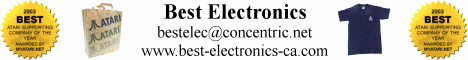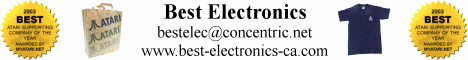Author: Elliot (193.133.197.100)
Date: 09-30-1999 07:25
Simon are you real excited about this or do you have a twitch??? Just wondered what happened thats all. I would read all of this before downloading stuff as it goes all over the place a bit.
First you will need an emulator, here are the few that I have tried;
I would say that Winston is the best for you chaps as it runs under Windows (as a Windows program) and is simple to use, you need a fast machine though to be able to use it (I would say a P150 or so). Pacifist will run well even on a 486 (in a DOS mode), it is slightly more compatible than Winston but lacks an overscan mode (I think it may do it but I have never got it working) it does emulate some bits of hardware that Winston does not (STE shifter, etc)
Saying that I think it is a much and much thing they both perform well and something that does not run on one of them will normally run on the other.
Once you have the emulator you will then need a ROM image, this is basically TOS and GEM. These are available from a number of sites (atari.co.uk, LGD, I have listed them as well), I would suggest downloading V1.00 or 1.2 just for compatibility with games. Falling that The Ultimate TOS Software (the address below with ping in it a lot) should have a program for grabbing the image from your exciting ST.
If you are using Winston
After you have installed it (just use the set-up program very simple) the first time it is run it will ask you for a TOS image file, just select the one you down loaded (normal Windows selector thing). You can also select a directory which will be the hard drive and a default Floppy Image director.
The floppy image directory is were you will store disk "images" of your ST games (the emulators have some problems with reading direct form the disk), images can be downloaded form the internet (Atari.co.uk has lots) or you can use your exciting games. To do this you will need to make an image of the disk, a program called "makedisk" will enable you to do this and can be downloaded from the Pacifist web site (and hundreds of others).
Makedisk is a DOS program, the command to do it is;
Makedisk /read c:atarifloppygame.st /auto
This will get makedisk to read the St disk in the drive and convert it to a file in the location c:atarifloppy and call it "game.st" it will also automatically read the disk parameters (I have never had to do it manually). Just type "makedisk" for more help with this program.
In Winston the main keys are F11 to switch between full screen and window and F12 to "pause" the emulator (so that you can select the menus and change settings, often needed to change disk, etc). With the screen settings I would un-tick every thing except the overscan (borders basically) and select "Hi colour High resolution".
The configure settings should be ST speed (for games), Enable sound and Always ask (this is not important but t it is to do with changing disk images, read on). A can not see any reason why you should tick anything less than 4MB unless your PC is running short of the stuff (saying that I do remember one game having problems on a normal 4 MB STE but not with 1MB, it was @!#$ and probably will not work with the emulators anyway).
To place a disk in the drive (metaphorically speaking) you simply click the left disk icon (drive A) and select the game image that you want, reset the emulator (it may ask when you change disk, if not click on the X icon) and the game should load.
Problems I have found is that the computer automatically goes into a ZOOM mode when booting into medium res (press F11 twice or resetting the emulator sorts it out), you will not see this if you are just playing games it is not a real problem it just runs dog slow (Celeron 366 as well).
That should be it for Winston, read the manual too as it is good and should help you step by step.
Pacifist is a bit more complex, there is a good manual on the LGD web site and I can not be bothered to go into it know but here are some tips;
Beta 049 is the latest but I have had more problems with that than 0.48 (which also comes with a number of supporting files and manuals).
If you are going to run it in DOS (it is best) then you well need DOS drivers for the mouse (defiantly) and your sound card (but only if you want sound).
Do not change settings half way through an ST session (i.e. change the settings and then type "reset hard" the reset the emulator and start the program again). Pacifist has problems changing things like screen emulation and sound settings but Winston does not.
I have also included two other emulator sites but I really can not be bothered to go there either (the is lots of them, one other is Gemulator which springs to mind).
Any more help post it in the forum (any spelling, grammar, generally not making sense, etc I am sorry but I have done this in my lunch break, but I hope it helps).
Emulator Sites
http://winston.fatal-design.com/
http://pacifist.fatal-design.com/
http://www.aixit.com/tos2win/demo.htm
http://www.emuclassics.com/tosbox/
Other Sites
http://www.ping.be/~ping1030/atari/prg-ind.htm
http://www.atari.co.uk/
http://lgd.fatal-design.com/
|