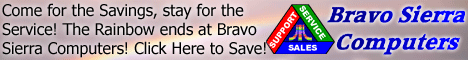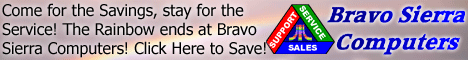Author: Elliot (193.133.197.100)
Date: 10-05-1999 05:30
Winston will not support the floppy disks directly, an image of the disks MUST be made using the makedisk program (or similar).
Insert the ST disk into the drive and type;
MAKEDISK /READ df_disk1.st /AUTO
Repeat for the other disks (however many)
MAKEDISK /READ df_disk2.st /AUTO
MAKEDISK /READ df_disk3.st /AUTO
You have now got 3 files on your PC (df_disk1 - 3), these will now act as your floppy disks.
Once you have the image files then you can simply click on the left hand disk icon in Winston and select the image (disk 1), reboot the emulator (it may ask or just click on the X) and the game should run. IF you are asked to change disks press F12 and click on the icon to change the disk again.
Image files are simply a raw copy of a floppy disk in one easy file, emulators can use these files instead of trying to traslate instructions (which could be complex) to the PC floppy (well thats what I think), it also means that files can be compressed and sent over the internet in a simple way.
I hope that this helps
Elliot...
|