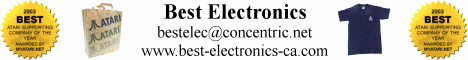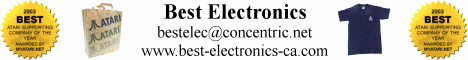Author: Rui Lima (212.55.147.50)
Date: 09-08-1999 09:58
Hi, Danen, if iīm not mistaken you need to do the following steps:
1) turn on your computer and your hard drive (pay careful attention to where you connect the cable that comes from the computer to the hard drive-since the hard drive has -apparently- two places to connect the cable a lot of people connect it on the wrong one, the correct one is the one on the right (looking from behind with the power switch on the extreme left);
2) Second when you are presented with the desktop (i hope that you have a disk with the installation files the hard drive , you see i also have a MegaST and a Megafile hard drive-), click ONCE on the floppy disk drive icon, the icon should become highlited, then go to the top of the screen and in the extreme right of the menu you should find a "install disk drive", click on this and then a box is going to appear with the data about drive a: or B: according to the one you selected, now change the data to : "c:" and "hard drive" and press "ok", you should now have been presented with a new icon on the desktop, called c:hard drive, now try double clicking on it so that it opens (or click once and use the open facility on the top screen menu), if the disk is formatted itīll probably appear, if not try running the Hinstall program now that the hard drive icon is installed, if you donīt have the files just e_mail me and iīll send them to you, ok?
Cheers,
Rui Lima ruilima@hotmail.com
|