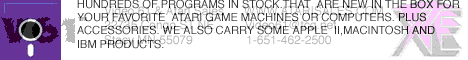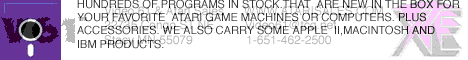Author: Shalroth (wwwcache-c.lmu.ac.uk)
Date: 09-05-2001 15:06
1. Go to your local Tandy/Radio shack and purchase a TFT LCD monitor.
2. While you're there, get a VGA scan rate converter.
3. Using the Atari 800 FAQ, solder an Atari Video to S-video lead and attach to your Atari.
4. Connect the S-video lead to the scan rate converter (available for iMac computers among others) and connect the converter to your TFT monitor.
5. Turn everything on. If all has gone well, you should have a Blue screen with DOS/BASIC/MEMO PAD on your monitor.
6. Nip out and buy a flatbed scanner for your PC/MAC - USB is preferred.
7. Attach to your computer and install the software.
8. When the scanner is working, boot up Atari Writer and load the file you wish to transfer.
9. Place the Monitor onto the scanning platform of the scanner, and run the supplied OCR program.
10 Hey presto, you now have Machine-readable text from your Atari, onto your PC!!!
It's possible that not all of that solution was serious...it might work...
|