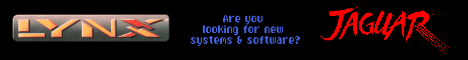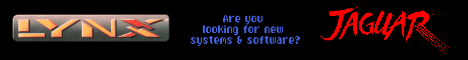Author: TC_Steve (77warp100.newtel.com)
Date: 12-10-2001 03:43
Guys,
Thanks for your help. First, just to clarify things... I have two drives which I've been using one at a time: a 540Mb Quantum Lightning and a 4.51Gb IBM. The Quantum is the drive I have all my stuff on, the IBM is the newer one I'm experimenting with.
When the Quantum stopped working, I had just run Big-DOS, realised the wrong drive was hooked up, and rebooted without touching any jumpers.
The knocking sound only happened twice when the computer tried to access the drive, not as it powered up. You were right, Damion, it sounds like someone tapping on the drive with their fingernail (only with a bit of an echo).
A few hours have passed and I just fired it up. It actually booted from the Quantum but stopped after getting half way through the AUTO programs. I rebooted and got a white screen.
After a bit of experimenting with bootdisks (thanks for the bigdos, Damion, I think it helped) I managed to get the desktop back. The only thing different was that NVDI was not working. Then I noticed two things...
1) there is a folder called AHDI on the boot drive that was not there before. It has two files in it, AHDI.PRG and SHDRIVER.SYS. What are these files? Is it safe to remove them?
2) when I tried to view ASSIGN.SYS with Everest on the F partition, the following message appeared over the desktop:
Big-DOS: FAT start of F: shall be $F8, $FF, $FF [$FF]! Write? [YN]
I'm a bit nervous about pressing either Y or N so I'm just going to leave the machine running until I learn a bit more about it.
Thanks again,
Steve
|