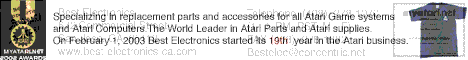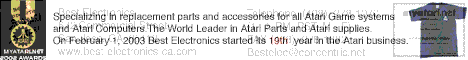Author: Fat Rakoon (host62-7-41-81.btinternet.com)
Date: 01-08-2002 02:22
The trouble with Windows, is that its designed to slowly fill up the Disk whether you want it to or not, so that after a while, its going to get slower and slower, and then you are going to want to buy newer gear because you think that the system is slow.
Say what you like, thats pretty much the facts.
Ok, so there is a few things you can do to grab some extra space
Windows has a small tool called Disk Cleanup, I assume you have already done that, but just in case, have a look for it, its in the START Menu under Accessories...
C:WindowsTemp can often be cleared out too, and so can files that are 0 bytes long - they still take up space on the disk.
What you are best off doing, is use a tried and tested Windows cleaning utility, such as Windows Washer, WinCleaner, or System Mechanic. There are hundreds of them, most do a good job, others do a great job.
There are a lot of stupid files on the C: Drive with Windows machines, such as backgrounds ( C:Windows*.BMP ) and there are things like themes that often take up more space than you would think!
What version of Windows is it?
If you use an NTFS Filesystem, you can compress certain files, so that you save space, and yet have no slow down at all, even on slow PCs, or stuff the lot and save tons of space.
I am actually wondering what size HD do you have, and how is it partitioned???
|