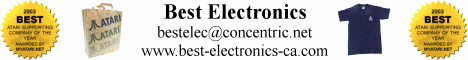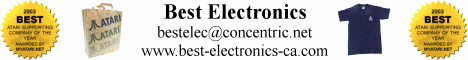Author: Elliot (159.104.232.183)
Date: 01-08-2002 12:47
This is really REALLY out of place here but this is what I would do.
Delete everything in Windows emp, you can also go into IE, click Tools, Int' Options and then click the Delete Temp Files button (takes some time). You can also delete everything from you Recycle Bin (right click on it).
Go to add
emove programs and remove all the crap you have installed over the years. Also go into the Windows Set-up tab and remove all the things you do not use (Games, Accesablility, etc).
You could do a search for *.tmp and *.bak, see what they are (you can probably deleted most, it is your call though), you can also delete most LOG files.
Check the Programs directory for remains of programs removed, they oftern leave behind logs, uninstall programs, temp/cache files, setting files, etc, etc.
Restart, do a Scandisk and the a Defrag.
Defraging can free space (depending on some factors, average files sizes, and sector size, etc).
If you really need more you can turn off Virtual Memory (if you have lots of RAM) but this is not recomended (do another Defrag after).
Remember things like old "Save Games", full install of games really can take up lots of room. Run your Office install again and remove all the option you never use (like the megs of clipart, etc).
Hope this helps, the best thing is probably to get a bigger HD.
Elliot...
|