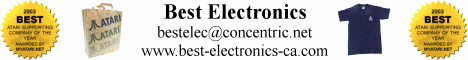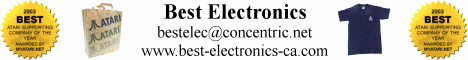Author: Matthias (p3EE33939.dip.t-dialin.net)
Date: 03-06-2004 23:03
Hello,
here is the info taken from the Jaguar-FAQ:
"
The 50Hz/60Hz frame rate is set by soldering pads on the bottom of the
Jaguar PCB. On an NTSC Jaguar, they're located on the bottom of the PCB
near the controller ports. The set labelled "R140" determines between
50Hz and 60Hz. Connect the two points for 50Hz, or leave them
disconnected for 60Hz, as follows:
60Hz 50Hz
o-o R135 o-o
o o R136 o o (Information courtesy of Martin Zimmer,
o o R137 o o marz@haari.mayn.sub.de)
o o R140 o-o
PAL Jaguars sold in Europe have the R140 pads connected with a zero ohm
SMD resistor, which can be removed with a soldering iron. It is possible
to wire a switch to the points, allowing the Jaguar to be toggled between
50Hz/60Hz. This is mainly useful for PAL Jaguars to play games at the
original speed and screen resolution of the NTSC version.
Russ Juckes (russ_j@raiden.demon.co.uk) gives these instructions for
finding the pads on a European/PAL Jaguar:
"Hold the Jaguar PCB with the Joystick ports to the bottom. On the
underside of the board, near the joystick ports, and to the left of centre
there are four links, the top and the bottom one bridged. (Both with zero
ohm resistors). Above them there is another link, with a brown resistor.
"The bottom link is the one that needs to be broken. I used a penknife to
scratch away the solder, and then a needle-nosed pair of pliers to break
the resistor.
"The links are *not* labelled in any way. As another guide to make sure
you are about to snip the correct link, they are placed directly underneath
a chip (which is obviously on the top of the PCB!) so if you use a
soldering iron, be careful!"
"
To make it more clear:
If you have a 60Hz (NTSC) console, then the place for R140 will be empty.
In a 50Hz (PAL) console a Zero-Ohm will be soldered there to shorten the signal.
Hope this helps,
Matthias
|